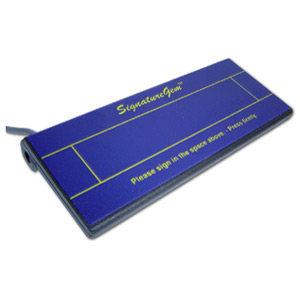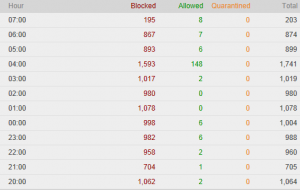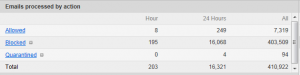For more information about computer maintenance and support in Wichita KS, visit our homepage at Proper Technology Solutions.
What’s in a Software License?
Software licensing is a tricky subject. Most companies want to keep their businesses legal, but sometimes the intricacies of software licensing are just too much to navigate. If your organization doesn’t have solid Information Technology support, you may be unaware of the state of your network compliance. Some software licenses have limitations and though it was originally compliant, changes in your network or environment may have put your organization out of compliance.
Recently, we encountered a network that was running a typical Microsoft domain environment. We were tasked as network consultants to make sure the systems were operating correctly and efficiently. While the network was running just fine, the customer was running afoul on licensing restrictions on their main server. The server had been running without fail for years, so technically, life was good. Unfortunately, the server had been installed when the company was in its growing phase and was licensed only for Windows Server Foundation, which places a cap of 15 on the number of users accessing the server. While they were inititally compliant, the organization had grown to almost 30 users and was in violation of their licensing agreement. A quick in-place upgrade will be required to get their house in order.
Work vs. Home
Another thing we advise our IT support customers on is the difference between commercial and non-commercial use licenses for software. Some of the most popular free software packages, such as AVG Antivirus are free for non-commercial use only. Once it enters the business world, they expect the user to purchase a license.
Keep these things in mind when adding software to your network. We can help you untangle your licensing issues and make sure your network is compliant. If you are looking for solid, professional IT support for your business or home, please feel free to call us at (316) 337-5628. We can setup a free network evaluation with no obligation. We want to be the premiere Wichita computer service and will strive to meet all your needs.
We appreciate your referrals. We will do our best to live up to the expectations of those friends and business partners you send our way.