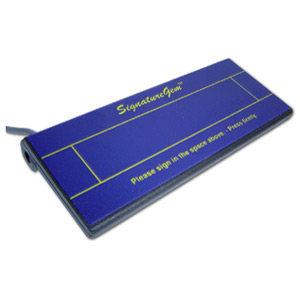For more information about computer and network support in Wichita KS, visit our homepage at Proper Technology Solutions.
A Digital Signature Case Study
Recently, a customer asked us to help them streamline their paperwork flow and get important data where it needed to be quicker an more efficiently.
The Scenario:
Field service techs for the company travel in a multi-state area to service and repair the equipment sold by the company. After each service call, the tech fills out a service form that is signed by the customer. When the service tech returns to the office, the forms are delivered and an invoice is generated by the Accounts Receivable department.
The Problem:
Service techs often go from one case to the next, spending a week or more in the field repairing equipment. Billing of the end-user can’t take place until the service form is received at the main office.
The Solution:
Most field locations have Internet access, so the decision was made to try to make the current process as digital as possible. The project needed to fill some basic needs:
- A digital equivalent of the Service Form that could be filled out and saved in the field.
- A signature from the end-user would be required on the form.
- Ease of use and portability of equipment by the service techs.
Digital Service Form
In this case, we were able to give the best results by locating the original electronic document used to sent to the printer for the paper three-part form (An Excel spreadsheet). Though we could have scanned the printed copy with good results, the digital copy provided the cleanest translation. After the source material was located, we were able to convert the document to a fillable Adobe PDF file using Adobe Acrobat Professional X.
Digital Signature
Adobe Acrobat X provides multiple forms of digital signatures. The first is a true digital signature, effectively using passwords and encryption without a physical John Hancock. To more accurately represent the original process of the service techs, we opted for what Adobe calls an Ink Signature, a physical representation of the customer’s signature imprinted directly on the digital copy of the form. Once the signature is in place, the document is automatically saved and any further editing of the document will effectively invalidate the signature.
Ease of Use and Portability
For the technicians in the field, the most important aspects of this project was how easy it would be to carry and use this new technology. Fortunately, we were able to keep it simple. By using Adobe X Pro, we were able to create a PDF that could be signed and saved in the free Acrobat Reader, already installed on their laptops. From there, we just had to provide a portable and rugged device to add the signature to the document. Enter the Topaz SignatureGem 1×5:
Small and easy to carry, this device offers portability and ruggedness, as it has not screen to scratch and the digital pen stores conveniently in the unit. A quick install on the tech laptops gives them plug-and-play reliability. Once they fill in the PDF service form, all they have to do is click on the signature box, bringing up the Topaz interface, letting them view and accept the signature before attaching it to the document.
Currently, the techs are emailing the completed form back to the home office. We are currently developing a help desk solution for the customer, so the technician can attach the service form to a ticket, allowing them to track previous service orders for the machine. We’ll be posting another blog entry once that project is complete.
If you’re looking for IT support in the Wichita area, give us a call at (316) 337-5628. Our certified network consultants can show you ways to make your business more efficient, while keeping your information technology costs under control with service rates starting at $70/hour with no minimum charges.