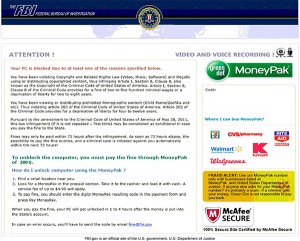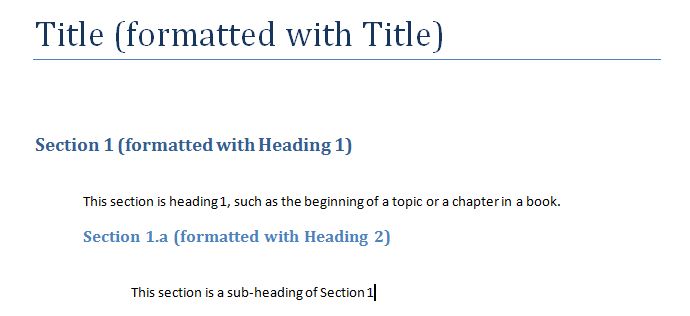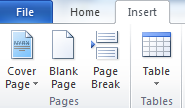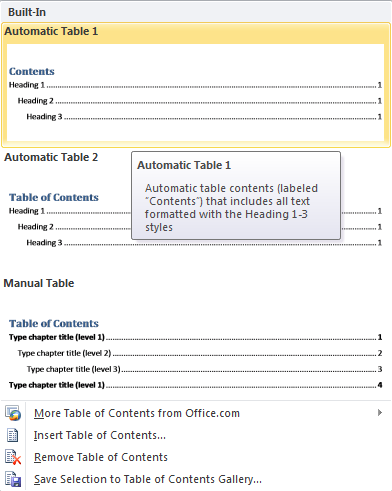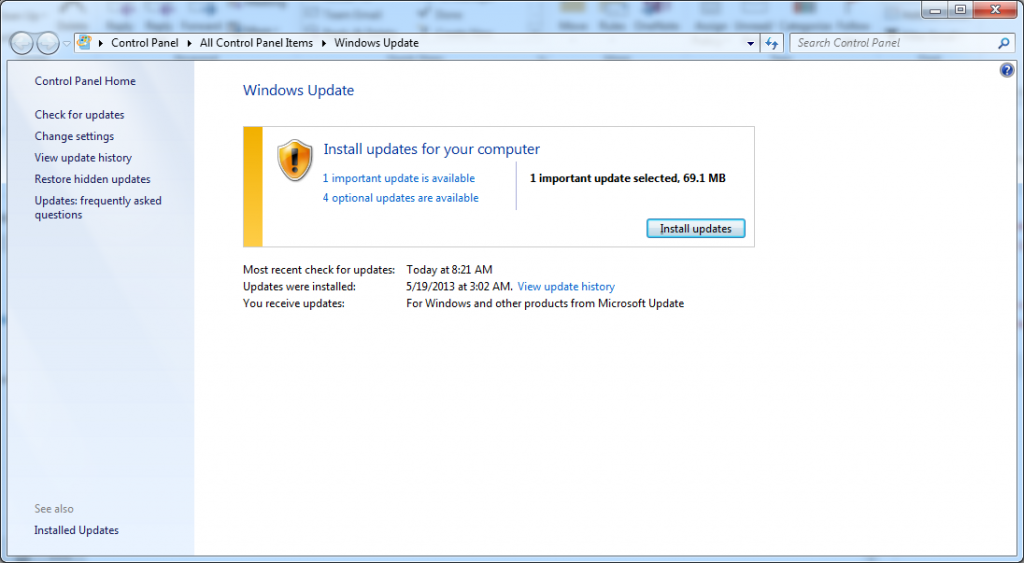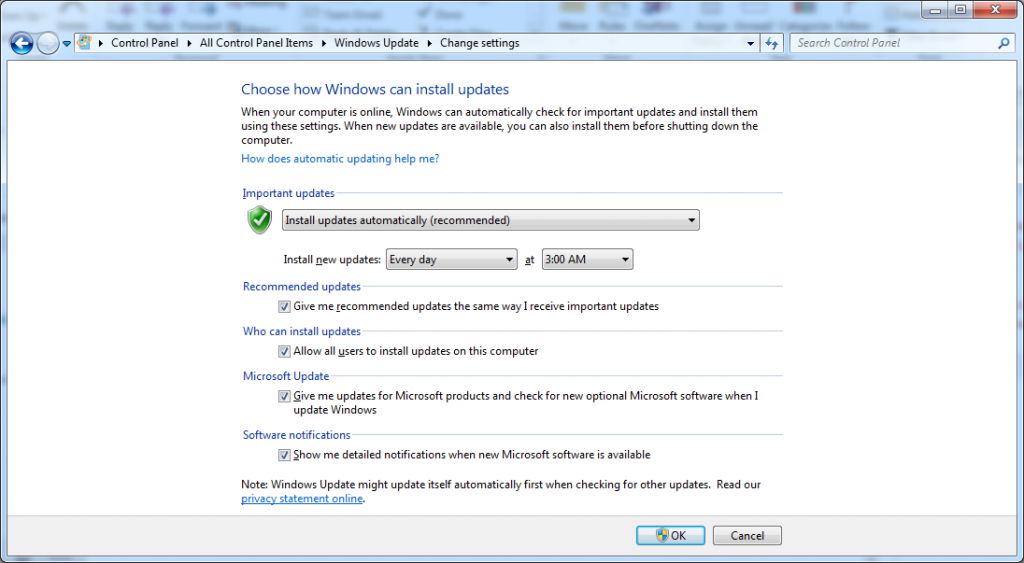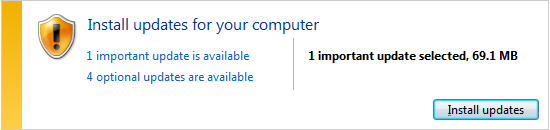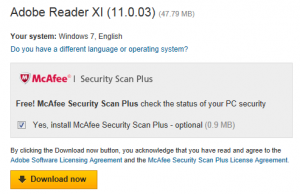For information about our Wichita Computer Repair Services, visit the homepage at Proper Technology Solutions.
IT Support – A Quick List
I’ve met a lot of people who have one main question when I tell them that I run an IT Support company here in Wichita. “So what do you do?” I’ll try to answer that with some of the services we provide.
Our clients include both residential and small business customers in Wichita KS and surrounding areas. While some services we provide are mostly for business, there is quite a bit of overlap. Here’s some of the highlights. If it’s not here, feel free to ask us!
Wichita Computer Repair and IT Support Services
- Virus Removal – Identify, quarantine and remove all varieties of virus, spyware and malware in order to make your system faster and more secure.
- Software Installation and Upgrades – We can help keep your system up to date with the latest versions of software up to and including Operating System upgrades. This helps to keep your system operating efficiently and more securely.
- Hardware Sales – Yes, we sell hardware as well. We are a Dell Partner (amongst others) and can help you determine what will suit your needs best. From simple desktops for home to advanced networking equipment, we can assist and will never try to ‘upsell’ you into equipment that you or your business simply don’t need.
- Software Sales – We can purchase licensing for most software packages for home and small business, including cloud-based products like Office 365 and Exchange Online
- Online Backup – We can provide highly encrypted and hands-off automated backup solutions through a local vendor. The upside is that your important business data is always backed up and available. With a local vendor, not only can we restore all of your data, we can even restore huge backups the same day.
- Search Engine Optimization (SEO) – How are people searching for you on the web? Run and Google ‘IT Support Wichita’ or ‘Computer Support Wichita’ (We’ll wait!). Good, ethical SEO techniques can help your site rise to the top.
- Monitoring – Small business with a server? We can monitor your server 24/7, perform preventative maintenance and be alerted of errors and pending issues before they cause downtime to your organization.
- Parental Control – For residential customers, we can come out to your home and install web content filtering and show you how to control it, blocking adult content, gambling, or any combination of dozens of categories. Best of all, the software is free and we only charge for the initial setup.
- SPAM Filtering – If you own your own email address (yourcompany.com), we can setup a SPAM filtering solution. Most of our customers using our service end up seeing (or not seeing) 50-85% of their incoming email blocked with few false-positives.
- Training – Both business and residential, one to one or small groups. With over four years of experience teaching in a post-secondary Bachelor’s program for IT, our trainer can assist from PC 101-type instruction to advanced networking.
- Network and Wireless Design and Implementation – That’s a mouthful! We can design and implement full networks for new or transitioning businesses, from single-office connections to multi-state secure VPN solutions.
So that’s a quick overview! If there’s something you’d be interested in that I haven’t covered, let me know. We can usually do just about anything required, or will be happy to refer you to someone who can do the job best. What’s important to us is that your business or home has the best technology experience possible!
If you’re looking for IT support for small business or simply virus removal for your home computer, give us a call at Proper Technology Solutions, (316) 337-5628. We’re here to help! To get daily tips delivered, ‘Like’ us on Facebook.