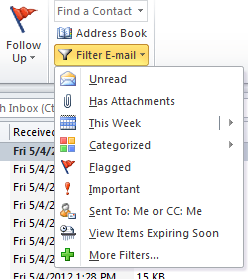For more information about computer repair and support in Wichita KS, visit our homepage at Proper Technology Solutions.
Wichita IT Support Tip for May 4th, 2011
(May the 4th be with you.)
If you’re like me, you get a lot of email. Really. It’s crazy. As a network consultant, I get standard support requests, server status updates, power outage notifications and a bevy of newsletters that keep me up to date on all those things that computer support people need to know. Let’s just say that sometimes I get behind and am staring at 2,500 messages in my inbox, and it’s reminding me that in the middle of that mess are 106 emails that I haven’t read yet.
Let’s make life easier, shall we?
In Outlook 2010, look to the far right of the toolbar. Look for ‘Filter E-mail’ with the ubiquitous funnel icon:
Pretty Easy. A quick rundown:
- Unread: Shows you just your emails that haven’t been marked as read yet.
- Has Attachments: I like to use this when I remember someone sent me an attachment, but has sent me a hundred emails over the last month.
- This Week: Flies out to let you filter by day, week, etc.
- Categorized: Let’s talk about this one in a later post!
- Flagged: Shows only your flagged email (for Follow-Ups)
- Important: Shows only those emails that were probably only important to the sender.
- Sent to: Me or CC: Me: Great for more corporate environments where you want to filter out messages sent to distribution groups
- View Items Expiring Soon: Again, let’s talk about this one later!
- More Filters: Can be misleading. When you click it, nothing may seem to happen, but your normal icon bar is changed to the Search icon bar, where you have quite a few more options.
If you’re looking for residential or business computer support, please give us a call at (316) 337-5628. One of our college-educated and certified computer repair technicians can discuss your needs and help you make your systems more efficient.