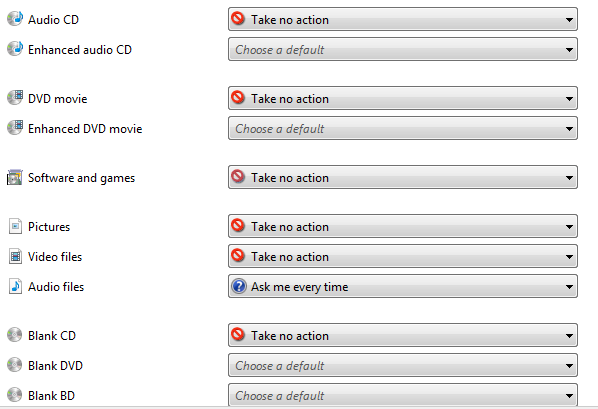For more information about computer and network support in Wichita KS, visit our homepage at Proper Technology Solutions.
Wichita IT Support Tip for October 24th, 2011
So what happens when you put a CD or DVD into the drive on your computer? There are many default actions that can be performed by a feature in Windows 7 (and other operating systems) called AutoPlay. Application discs should start an Autorun program, usually prompting you to install the software, while DVD movies should play automatically.
What happens if they don’t? It’s annoying if things start when you don’t want them to, or equally annoying when the don’t start when you do.
How can we tell what’s happening and fix it if it isn’t the way we want it?
Reviewing AutoPlay Defaults and Options:
Step 1: Click the start flag on the bottom left (Windows 7)
Step 2: Choose Default Programs from the menu
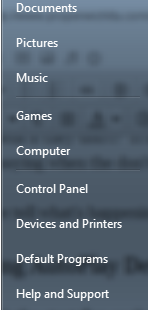
Default Programs on the Start MenuStep 3: Choose Change AutoPlay Settings Change AutoPlay Settings in Windows 7
Step 4: Review your settings. For each type of media, use the dropdown box to accept the default action or program you want to use to open files.
Step 5: Make sure to hit the Save button on the bottom if you make any changes.
Notes: Some applications change these options during their installation. If you find that inserting your flash drive pulls up an image editing program or something similar, you might want to change the setting on Pictures to Take No Action or Open Folder to View Files Using Internet Explorer.
If you’re looking for technical or IT support in Wichita and surrounding areas, give us a call at Proper Technology Solutions, (316) 337-5628. One of our certified technicians can help you with your technical needs from desktop troubleshooting to network design and implementation. With rates starting at $70/hour with no minimum service charges, we can get you running quickly and efficiently.