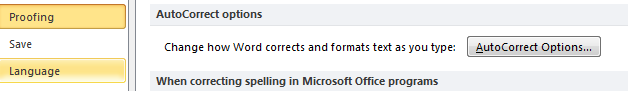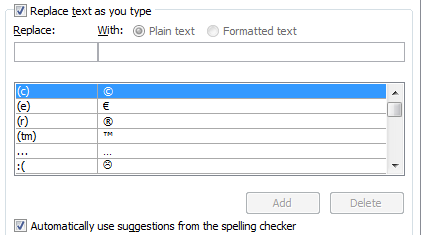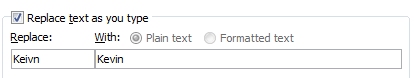Wichita IT Support Tip for May 17th, 2011
So are you ever typing away in Word and notice that it corrects some of your common spelling mistakes? This is due to a handy little feature called AutoCorrect. It picks up mistakes that are made frequently and corrects them on the fly. Wouldn’t it be nice if it would pick up some of the most common mistakes that only you seem to make?
Let’s train Word to do just that. Not only can autocorrect fix your mistakes, it can help you with other things as well, as we will see through the course of the tip.
Step 1: Open Microsoft Word and click the File option on the ribbon bar, then choose Options.
Step 2: Choose Proofing from the menu and look to the right of the screen for AutoCorrect Options. Click the button to go to the AutoCorrect Menu.
Step 3: Take a look around the options. The top of your entry list contains some additional helpful tips. Did you know to insert a Copyright symbol, you could just type (c)?
Look through the list. There are some helpful shortcuts. You’ll also get an idea of some of the words that will be corrected.
Step 4: Let’s add an entry. I sometimes tend to type ‘Keivn’ instead of my own name. Let’s teach Word to AutoCorrect that as well. Just fill in the required boxes above the list and click Add.
That’s it. The next time I make that common spelling mistake (for me) it will be corrected automatically.
If you are looking for Wichita IT Companies that are affordable, reliable and reponsive, call Proper Technology Solutions at (316) 337-5628 or our after hours support line at (316) 210-7112. Let our certified technicians help you resolve your networking issues, from simple desktop support to complex network design and server implementations. Support starts at just $70/hour with no minimum service charges.
As an IT consultant in Wichita, I started Proper Technology Solutions in order to provide small businesses with a support option that they could afford. By keeping a low overhead and remembering that customer service is king, we strive to not only keep our clients’ systems running, but also to help them learn to utilize them to their fullest. Ask us about one on one or group training classes