Running short on time to read those important documents? To keep current as an IT support professional I end to have to read a large number of books and white papers about current technologies. The time involved sometimes gets in the way of other endeavors. Though far from a perfect solution, one choice I often make is free and simple to implement.
Adobe Reader files (with the .PDF file extension) are very common. The latest versions of Acrobat Reader used to view and print these files support the ability to have the file read out loud by a computer generated voice. Admittedly, it’s not perfect, but I’m able to get the gist of what it is saying as it reads the text and it allows me to do something else while I digest it. It’s one of those things that you have to take some time to get accustomed to before you will appreciate what it is doing.
So if you haven’t used the feature before, let’s take a quick look at a sample and how to turn on and off the feature.
Step 1: First, let’s see what version of Acrobat Reader is installed on your system. Right-Click here to open the sample file save it to your desktop.
Step 2: Open the sample file and click on the help menu. Look for an About option; it will be different depending on the version. If you have anything other than Adobe Reader X visit Adobe and click the Get Adobe Reader button. This new version has some increased security features over older versions, and I recommend that everyone update as soon as they can.
Step 3: With the file still open, click the View menu, then Read Out Loud then Activate Read Out Loud.
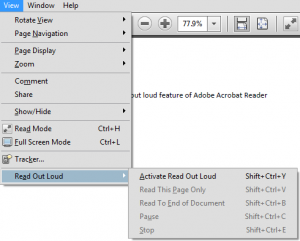
Adobe Read Out Loud Options
Adobe will read the document out loud.
Step 4: You can return to the Read Out Loud menu above to access the other features, or click Stop to turn the feature off.
If you are looking for IT support solutions in Wichita and surrounding areas, give us a call at (316) 337-5628. We can provide affordable, professional network consulting and computer repair for small business starting at just $70/hour with no minimum service charges. Our certified technicians can resolve your issues or recommend upgrades on site, over the phone or through remote control. Whether you need simple computer troubleshooting, network design or full technology support, we can help your systems run more effectively and efficiently.
