Wichita IT Support Tip for May 4th, 2011
Today’s tip is all about a little time-saving feature in Windows 7 that I don’t see enough people using, myself included. How many applications are installed on your laptop or workstation? Does it take an IT support technician to find anything in the Start Menu? Instead of drilling down into the menus searching for what folder your shortcut resides in, leverage the search bar.
The search bar in the Start Menu searches your computer, including the items on your start menu. Just a few letters may help you zero in on your shortcut, without drilling down into the menus themselves.
Step 1: Click on the Start Flag at the bottom-left of your screen to pull up the Start Menu.
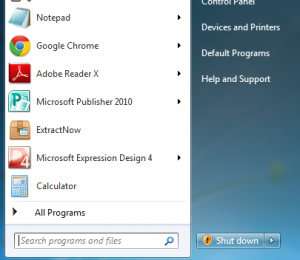
The Windows 7 Start Menu
The cursor shows up by default on the search bar at the bottom.
Step 2: Let’s say I’m looking for the Disk Defragmenter program. I can drill into the menus: Start -> All Programs -> Accessories -> System Tools and there it is. The alternative is using the search feature. When I type ‘dis’ into the search box, here are the results (without even having to press enter:
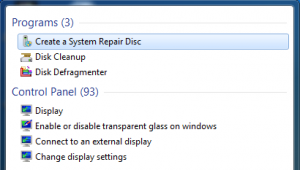
Results of the Search
There it is, right under Disk Cleanup (We’ll talk about that in a later tip!)
You’ll be surprised at how much time this will save, especially for items you dont’ use all the time. The items you use regularly will be added to the main menu automatically.
Wichita IT Support
If you’re looking for small business IT support services in Wichita and surrounding areas, contact us at Proper Technology Solutions at (316) 337-5628 or our after hours support line at (316) 210-7112. We can help your business cut costs all while maintaining an efficient and effective computer network. Our consultants are college educated and certified by most major vendors, so you can be assured that the service you receive will be first-class. From simple computer repair and maintenance to full IT consulting and network design, let us help you make IT work for you.
