If you’ve been the first in your office to move to Office 2010 and your office skipped 2007, you may have experienced some issues with the .docx format. .docx is the default save format in the new Microsoft Word.
One solution is to have all the machines in your office install the Microsoft Office Compatibility Pack (Download link). A great solution, but it only offers compatibility for the machines in your office. If you want to make sure that your documents are read by all your business partners, you can set the default save format in Word to the old .doc setting:
Step 1: Open Microsoft Word
Step 2: File then Options

- Options
Step 3: Click Save then Save files in this format. Choose Word 97-2003 Document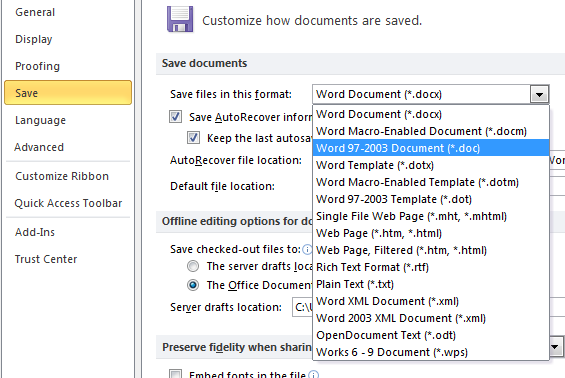
Step 4: Click OK
Your files will now save in the old format and can be read by just about anyone.
For network and IT consulting in Wichita KS, call Proper Technology Solutions at (316) 337-5628 or our after hours support line at (316) 210-7112. Find out how we are helping our customers save money on their IT services with low hourly rates starting at $70/hour with no minimum service fees.
