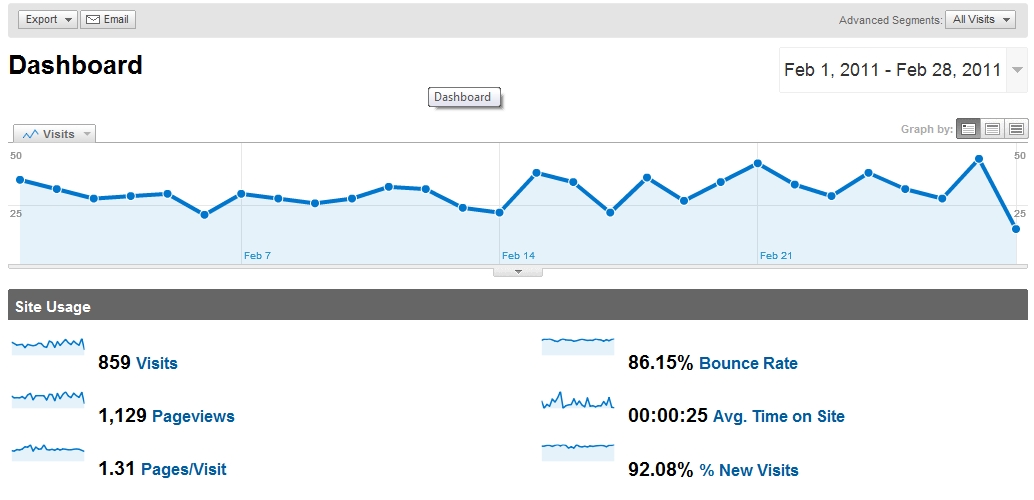Just like previous versions of Outlook, the 2010 version supports all of the great features we’ve come to expect from this product. As an IT consultant, I’ve recommended Outlook and the Microsoft Office Suite for years. It provides a stability and a familiar interface that employees will recognize from other employers, giving them the built-in training that gets them out of the starting gate quickly. Familiarity of applications can keep IT support costs low.
As in other versions, Outlook can be configured to support multiple email accounts (though still only one Exchange server account). The difference is in the default ‘send as’ setting. In previous versions, your emails by default would go out through the ‘default’ account, and you would have to select another account within that email to have it send through a different email address. Not so in Outlook 2010. This new version tries to determine the intention of the user, which can cause problems until you become familiar with the way it does business.
In your list of folders, you will have multiple inboxes to automatically sort your email by account. When you have one inbox selected, any new mail you create will go out through that account. The downside is that if you don’t pay attention, you may end up sending your email through the wrong account. You still have the option of changing the ‘send as’ on each email, but the default will be the active account you have selected in the folder list.
Pay attention. Though it may be convenient to have your office account and your home account in Outlook, it can be embarrassing when you send your high-powered client an email about a bid through your ‘fuzzykittens64’ account through MSN.
For consulting and IT support in Wichita KS, call Proper Technology Solutions at:
(316) 337-5628 or (316) 210-7112 for after-hours or emergencies.