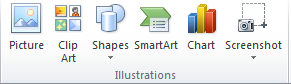Sometimes you want to spice up a report in Word but aren’t a graphic artist. I know the feeling. Though my art skills are lacking, I get around in Microsoft Word pretty well and there are a host of great built-in tools that can allow me to look the part.
SmartArt
The SmartArt feature is one of those tools. This tip will serve as just an overview, encouraging you to take a look around at this powerful feature. I encourage my IT support customers to take a little bit of time whenever possible to explore their software. Once you’ve purchased it, you might as well use it!
Step 1: Open a blank Word document. Look for the SmartArt button on the Insert tab under Illustrations.
Step 2: Click the SmartArt button and browse around the options available.
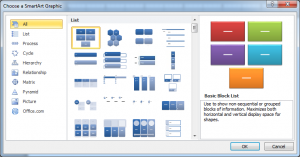
SmartArt Options
Step 3: After you’ve looked around at the possibilities, choose Pyramid from the menu on the left and select Basic Pyramid.
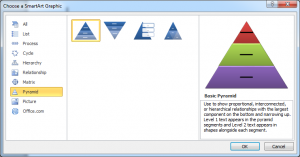
SmartArt Basic Pyramid
Step 4: Type your custom text into the available boxes when the box appears:
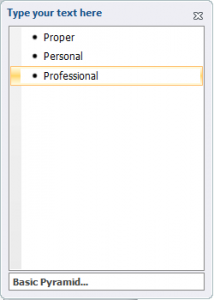
Customizing the SmartArt
If you double-click on one of the text items above, you’ll get the standard editing box:

Edit Controls for the Line
Step 5: Highlighting various areas of the pyramid will let you customize the text and the background color. Use the bucket (fill) icon to change the color of the box. Here’s my edited pyramid:
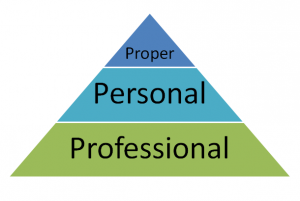
Finished Pyramid
This was created with just a few minutes of editing time. What can you accomplish?
If you are looking for outstanding IT support in Wichita and surrounding areas, call Proper Technology Solutions at (316) 337-5628. We can assist your business in cutting costs and maintaining or expanding your IT infrastructure. With our low rates starting at $70/hour with no minimum onsite service charges, we can help keep costs under control while improving the effectiveness and efficiency of your organization.