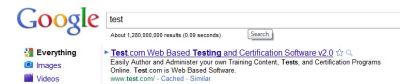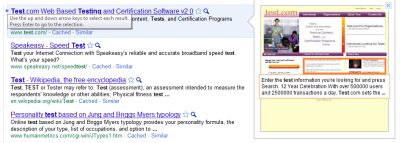I was searching for something in Google last night and found something that I apparently had not noticed before. I don’t know if it is a new thing, but I found it highly useful and thought I would post it here.
Google is making it easier to scan through relevant result by providing an in-line preview of the search results. Look for the little blue triangle next to the top result on a page:
You can arrow up and down to select the relevant search result, then press the right arrow key to show a preview window to the right with sample selections highlighted:
A nice little feature, indeed. This will allow users to go through the search results and not bother visiting sites that are designed strictly to garner ad clicks, parking pages and the rest. I’ll be sure to point this out to my IT support clients in Wichita to help them save time and effort.
Need IT services in Wichita or surrounding areas? Call Proper Technology Solutions today at (316) 337-5628 or (316) 210-7112 for after hours or emergency support. Remember, we offer low rates starting at just $70/hour with no minimum service charges.